
Why Temperature Control Matters in Your Home Office
As remote work becomes increasingly permanent, maintaining optimal temperature control in your home office isn’t just about comfort—it’s about protecting your valuable equipment and maintaining productivity. Understanding how to manage your workspace’s climate can significantly impact both your work experience and the longevity of your technology investments.
The Ideal Temperature Range for Your Home Office
Modern office equipment requires specific environmental conditions to function optimally. The recommended temperature range for a home office is between 68-72°F (20-22°C). This range not only supports human comfort but also helps prevent equipment overheating and reduces energy consumption.
Essential Temperature Control Equipment for Remote Workers
Creating a temperature-controlled workspace requires strategic planning and the right equipment:
- Smart thermometer with humidity monitoring
- Programmable thermostat for automated control
- Proper ventilation systems
- Strategic fan placement for air circulation
- Quality air filters for clean airflow
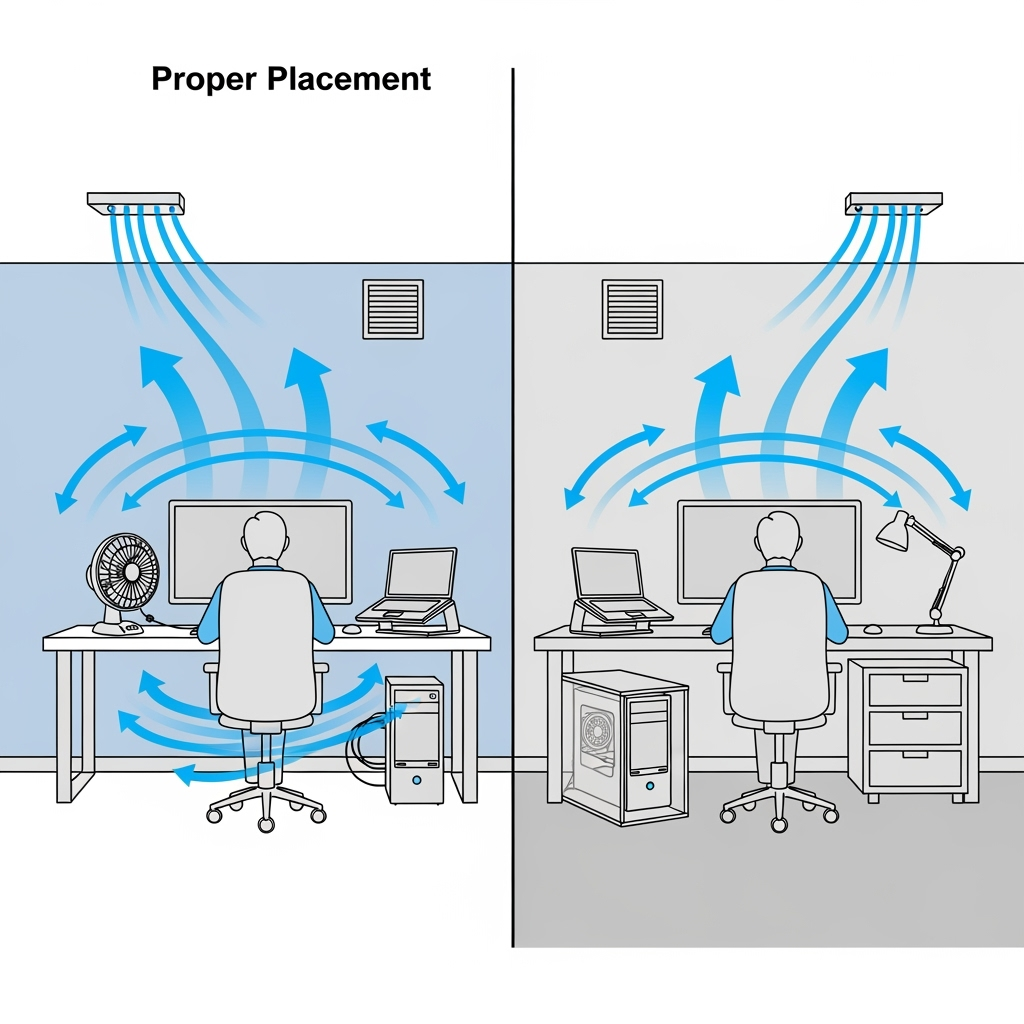
Protecting Your Tech Investment
Your electronic equipment represents a significant investment in your remote work setup. Proper temperature control helps prevent:
- Hardware damage from overheating
- Reduced equipment lifespan
- Performance issues
- Data loss risks
Seasonal Considerations for Home Office Climate Control
Different seasons present unique challenges for maintaining optimal office temperatures:
Summer Solutions
- Use curtains or blinds to reduce direct sunlight
- Position equipment away from windows
- Schedule heavy computing tasks during cooler hours
- Regular equipment maintenance to prevent overheating
Winter Strategies
- Maintain consistent heating throughout the workspace
- Use humidifiers to prevent static electricity
- Seal any drafts that could affect equipment
- Monitor humidity levels to protect electronics
When to Consider Climate-Controlled Storage
There are times when your home office equipment might need temporary storage, such as during renovations or moves. In these cases, climate-controlled storage units provide the perfect solution for protecting sensitive electronics. These facilities maintain consistent temperature and humidity levels, ensuring your equipment stays safe when it’s not in use.
Setting Up Your Temperature Monitoring System
Implement these steps to maintain optimal temperature control:
- Install a smart thermometer in your workspace
- Set up temperature alerts on your devices
- Create a maintenance schedule for climate control equipment
- Document temperature-related issues and solutions
- Regularly review and adjust your climate control strategy
Energy Efficiency Considerations
While maintaining proper temperature control is crucial, it’s also important to consider energy efficiency:
- Use energy-efficient equipment and cooling solutions
- Implement proper insulation techniques
- Consider smart power strips to reduce energy consumption
- Regularly clean and maintain all cooling systems
Professional Support and Maintenance
Don’t hesitate to seek professional help for:
- Initial climate control system setup
- Regular HVAC maintenance
- Equipment cooling system checks
- Temperature control automation installation
Conclusion
Proper temperature control in your home office is an investment in both your comfort and your equipment’s longevity. By implementing these strategies and maintaining consistent climate conditions, you can create an optimal work environment that supports both productivity and equipment preservation. Remember, when in doubt about protecting valuable equipment during transitions or renovations, climate-controlled storage units offer a reliable solution for maintaining perfect conditions for your tech investments.










Leave a Reply